
We offer a comprehensive curriculum developed by an international team, experienced teachers, and a focus on individualized and project-based learning.

We offer a comprehensive curriculum developed by an international team, experienced teachers, and a focus on individualized and project-based learning.

In today’s digitally driven world, the traditional chalk-and-talk method is giving way to interactive, technology-enhanced learning environments. At the heart of this evolution lies the smartboard—an advanced tool that combines the functionality of a whiteboard with the power of digital interactivity.
The benefits of smartboards extend far beyond their novelty, proving them to be an essential asset in modern education. Let’s delve into how smartboards are reshaping classrooms and empowering both students and teachers.

One of the primary benefits of smartboards in the classroom is their unparalleled ability to captivate students’ attention and encourage active participation. In a world saturated with technology, static chalkboards or traditional whiteboards often struggle to maintain student interest.
Smartboards, however, revolutionize the classroom experience by transforming lessons into immersive, multimedia-driven activities that resonate with today’s learners.
Smartboards breathe life into lessons by incorporating a rich tapestry of multimedia resources. Teachers can weave together videos, animations, vibrant images, and sound effects to explain even the most abstract concepts.
For instance:
By tapping into multiple senses, smartboards cater to diverse learning preferences, ensuring that every student finds a way to connect with the material. Research underscores that students exposed to visual and auditory stimuli exhibit improved comprehension and recall compared to those taught using static methods.
The hallmark of smartboards is their interactivity, which transforms passive learners into active participants. Instead of merely observing, students engage with the content directly through hands-on activities:
This tactile engagement ensures students remain focused and motivated, with lessons no longer feeling like lectures but collaborative adventures.
Engagement is not just about keeping students entertained—it’s about making learning stick. The dynamic nature of smartboards boosts knowledge retention rates by integrating experiential learning into everyday lessons. For instance:
Studies in educational technology have consistently shown that interactive tools like smartboards can increase retention rates by as much as 30% compared to traditional teaching methods. This is attributed to their ability to:
Moreover, neuroscientific research suggests that multisensory learning activates more areas of the brain, creating stronger neural connections, which leads to improved long-term retention.

Collaboration has become a critical competency in the 21st-century classroom, where teamwork, communication, and shared problem-solving prepare students for real-world challenges. Smartboards, with their interactive and multifunctional design, are powerful tools for cultivating these skills.
By creating a space for students to work together on dynamic tasks, smartboards transform traditional lessons into collaborative learning experiences that emphasize peer-to-peer engagement and collective problem-solving.
Smartboards provide an interactive canvas where multiple students can simultaneously contribute, enhancing the group problem-solving process. Unlike traditional learning setups where only one student participates at a time, smartboards foster a shared space that encourages active involvement from all.
Creativity thrives in collaborative environments, and smartboards provide an ideal platform for students to co-create and share ideas in real time. With tools like drawing apps, brainstorming platforms, and multimedia integration, students can collectively shape projects and presentations.

Beyond academic benefits, collaborative activities on smartboards reflect scenarios students are likely to encounter in their future workplaces. Many professional environments today rely on digital collaboration tools to facilitate teamwork across disciplines, and smartboards act as an early introduction to such setups.
This kind of preparation instills in students essential interpersonal skills, such as:
Studies in educational psychology have long highlighted the positive impact of collaborative learning on student outcomes. Research shows that:
Smartboards not only foster collaboration within individual classrooms but also connect broader student communities. Schools can link multiple classrooms or even remote learners via smartboard-enabled platforms, allowing for inter-class or international collaboration projects. For example:

Students have unique learning preferences, abilities, and paces, and modern educators must address these differences to maximize engagement and success. Smartboards have emerged as powerful tools in delivering personalized learning experiences, accommodating the varying needs of students through adaptable, dynamic teaching strategies.
One of the greatest strengths of smartboards lies in their ability to support multiple learning styles simultaneously, offering a personalized and inclusive learning experience.
This multifaceted approach ensures that every student, regardless of their dominant learning style, can connect with and retain the material. Moreover, by addressing different learning preferences, smartboards reduce barriers to engagement, fostering an inclusive classroom environment.
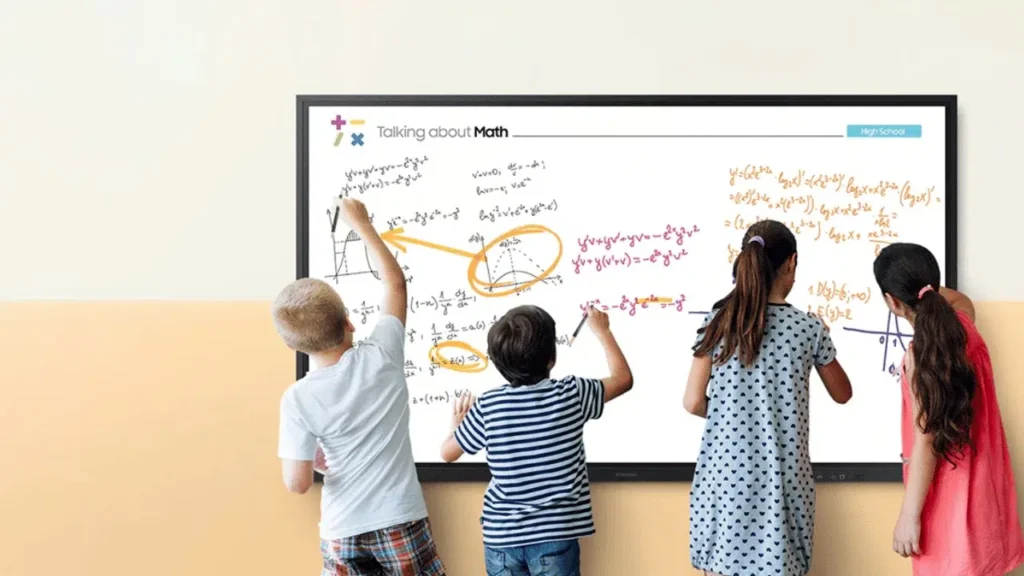
Another hallmark of personalized learning is real-time feedback, and smartboards excel at providing this. With interactive quizzes, polls, and games integrated into lessons, teachers can immediately assess student understanding.
Smartboards support differentiated instruction, a teaching method that tailors lessons to the varied needs of students within a classroom.

Smartboards also support personalized learning by fostering autonomy, allowing students to actively shape their educational experience.
Studies consistently highlight the effectiveness of personalized learning in improving educational outcomes. Research shows that:
Smartboards are particularly valuable in classrooms with diverse needs, such as those with students with learning disabilities, gifted students, or students from varied cultural and linguistic backgrounds.
Teaching is an art that requires meticulous preparation and seamless execution, yet it is also one of the most time-intensive professions. Smartboards have become a game-changer for educators, offering tools and features that simplify lesson planning and enhance instructional delivery.
By streamlining administrative tasks and improving classroom efficiency, smartboards enable teachers to dedicate more energy to engaging with their students.

Smartboards serve as a centralized hub for all teaching materials, allowing teachers to incorporate a wide range of resources effortlessly.
One of the standout features of smartboards is their ability to save lessons, making them easily reusable or adaptable for future use.

Smartboards are equipped with multitasking capabilities that enable teachers to manage multiple classroom activities simultaneously, creating a more dynamic and engaging learning environment.
Smartboards automate many of the repetitive and time-consuming tasks teachers face, further simplifying lesson delivery.
Smartboards empower teachers to adapt their lessons on the fly, making instruction more responsive and engaging.

Perhaps the most significant benefit of streamlining lesson planning and delivery is the opportunity it provides for increased teacher-student interaction.
This shift from administrative tasks to meaningful engagement enhances the overall learning experience, building stronger connections between teachers and students.

Incorporating smartboards into the classroom prepares students for a tech-centric future.

The advantages of smartboards in schools extend to the professional development of educators.
Professional Development: Many smartboards come with built-in tutorials and access to online communities where teachers can learn best practices and exchange ideas. Training sessions ensure that educators maximize the tool’s potential.
Data-Driven Insights: Smartboards with integrated analytics provide teachers with detailed reports on student performance, helping them identify strengths and address gaps.
Empowered with such tools, teachers can make informed decisions that elevate classroom outcomes.
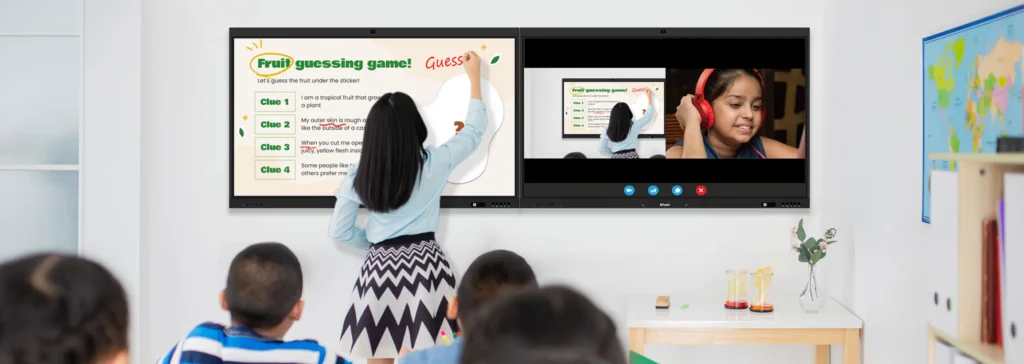
Smartboards have emerged as vital tools in bridging the divide between in-person and online education.
This flexibility ensures continuity in education, irrespective of physical classroom constraints.
While the initial investment in smartboards may seem significant, their long-term environmental and economic benefits are undeniable.
By adopting smartboards, schools demonstrate a commitment to both innovation and sustainability.
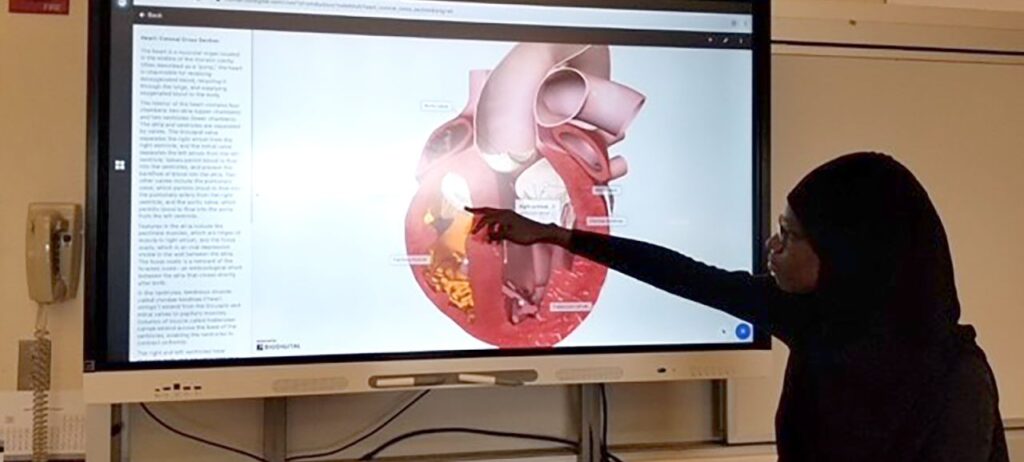
The versatility of smartboards makes them indispensable across various subjects.
By enriching content delivery in all disciplines, smartboards support holistic education.
Though the benefits of using smartboards in the classroom are numerous, their effective implementation requires careful planning.
By addressing these challenges, institutions can maximize the impact of smartboards.

As technology advances, smartboards are poised to evolve, integrating features like artificial intelligence, augmented reality, and predictive analytics. The ongoing refinement of these tools will continue to empower educators and inspire students, creating a future-ready learning environment.
Investing in smartboards is more than an upgrade—it’s a transformative step toward an engaging, inclusive, and effective education system. By embracing this technology, schools ensure that their classrooms are not just places of learning but hubs of innovation and inspiration.
Whether you’re a teacher, administrator, or policymaker, the benefits of smartboards in teaching and learning are undeniable. From enhanced engagement to personalized instruction, smartboards are revolutionizing education one classroom at a time. Ready to explore this technology? The future of learning awaits! Get in touch with our team today to see what Future Classroom can do for you.

FutureClassroom is Southeast Asia's largest coding platform for K-12, empowering students with essential skills in Web Development, Game Development, Python, and AI. Aligned with Cambridge and Pearson standards, our platform combines interactive learning and real-world projects to prepare young learners for a future driven by technology.
View all posts
FutureClassroom is Southeast Asia's largest coding platform for K-12, empowering students with essential skills in Web Development, Game Development, Python, and AI. Aligned with Cambridge and Pearson standards, our platform combines interactive learning and real-world projects to prepare young learners for a future driven by technology.
Get all the latest information, support and guidance about the cost of living with kindergarten.
Start Registration