
We offer a comprehensive curriculum developed by an international team, experienced teachers, and a focus on individualized and project-based learning.

We offer a comprehensive curriculum developed by an international team, experienced teachers, and a focus on individualized and project-based learning.

Getting your child into robotics doesn’t have to be hard. It’s a fun way to teach problem-solving, creativity, and hands-on exploration with technology.
Whether building simple kits or programming more advanced robots, there’s something for every age.
Robotics helps kids think critically while making tech fun. It sparks curiosity and shows how coding and tools solve real problems.

Teaching kids robotics isn’t just about tech skills—it boosts problem-solving, creativity, and prepares them for the future.
Robotics teaches kids critical thinking skills, creative problem-solving, and teamwork through hands-on activities. Using DIY robotics kits, they learn how parts work together while solving real-world challenges.
Group activities like coding challenges or building robots help kids connect and learn together. Coding classes or online classes that encourage teamwork make it easy to share ideas. Robotics teaches how to program robots—it builds teamwork and life skills.
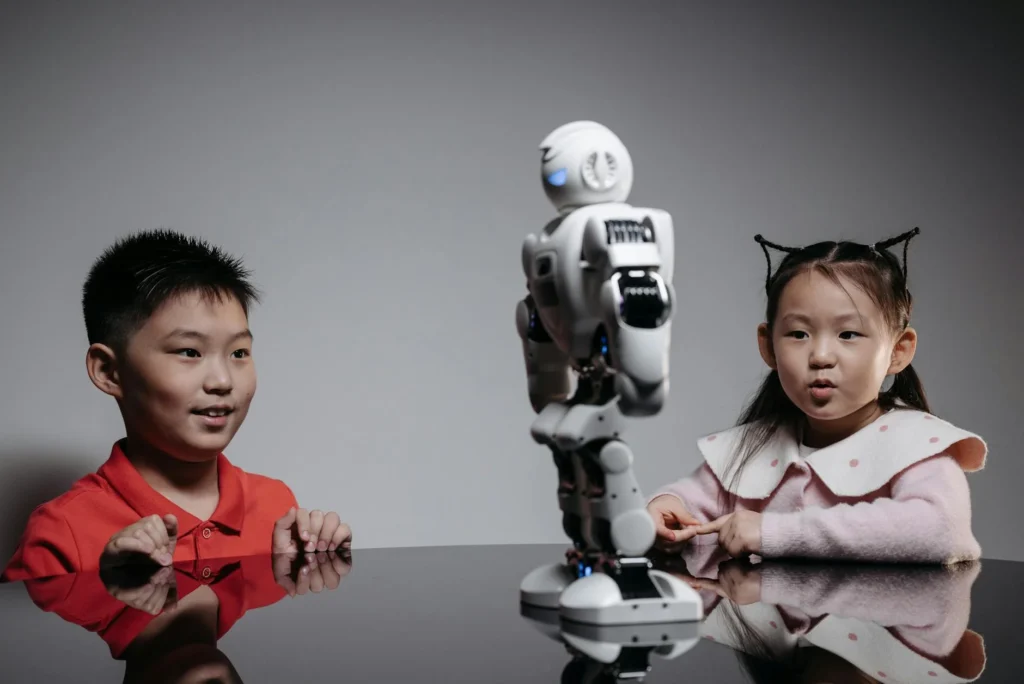
The demand for technology-related skills is rapidly increasing, and robotics introduces kids to STEM concepts like programming, coding, and engineering at a young age. By starting with robotics, kids get early exposure to concepts that may seem intimidating later on, like artificial intelligence or machine learning. This foundation simplifies their understanding of these fields, making them approachable and achievable.
Robotics for kids makes topics like computer science and engineering exciting. For example, when children participate in activities like programming robots to navigate a maze or designing robots inspired by self-driving cars, they see the real-world applications of their work. These experiences not only spark interest but also solidify knowledge by tying it to outcomes they can see and control.
Why robotics prepares kids for tech careers:
Moreover, kids who engage in robotics competitions or summer workshops develop STEAM skills (Science, Technology, Engineering, Arts, and Math), making them well-rounded learners. These activities allow kids to transition from understanding basic concepts to mastering advanced topics, setting the stage for an academic or professional focus in technology.
By introducing robotics at a young age, you’re not only helping your child build age-appropriate skills but also giving them a head start in a world that increasingly revolves around innovation and tech-driven solutions.
Getting started with robotics for kids doesn’t have to be hard. Beginner-friendly kits, basic coding, and hands-on activities make learning STEM fun and manageable.
The easiest way to introduce robotics is to start with interactive toys and kits tailored to kids of various ages and skill levels. These tools are designed to simplify the journey into robotics through engaging, hands-on experiences.
Here are some excellent options:
Robotics tools make STEM easy and fun. With guided instructions, motors, and sensors, kids can build and control robots while learning coding. Whether it’s pre-assembled toys or DIY kits, they spark creativity and critical thinking.
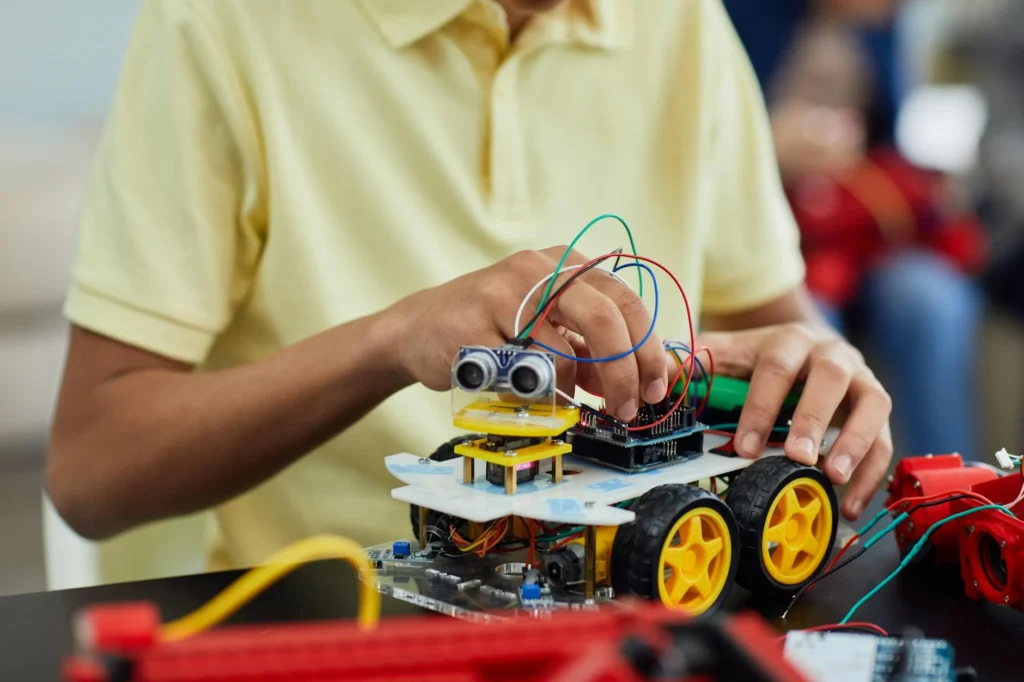
Kids don’t need to master coding right away to dive into robotics. Beginner-friendly platforms make it easy and fun to learn programming, step by step.
These platforms keep it simple for kids by turning learning into games, like solving puzzles or leveling up. Starting with coding basics ties perfectly into robotics, since programming makes robots work.

Hands-on projects are a great way to spark kids’ interest in robotics. Try these simple DIY ideas:
These projects show how fun and easy robotics can be!
Many online resources provide free, step-by-step tutorials for these projects. These DIY activities give kids a hands-on experience, which not only enhances their robotics knowledge but also encourages perseverance and problem-solving skills.
Getting kids involved in robotics helps them feel proud of their work. They turn simple materials into robots, flexing their creativity while learning real-life STEM skills.
Getting started with robotics for kids can feel tricky, but tackling common issues early makes it easier. Focus on affordability, limit screen time, and break down tough concepts in simple steps.
Robotics can be affordable and fun for kids. Here are some great options to get started:
When choosing resources, start small and add complexity once your child expresses interest. The right kit paired with free materials ensures a budget-friendly but impactful start to their robotics journey.
Robotics combines coding with hands-on building, helping kids develop problem-solving and engineering skills while spending less time on screens.
Encourage projects like:
Platforms like LEGO Mindstorms or Arduino make it easy for kids to use sensors and actuators. By building what they program, they see instant results, keeping learning fun and engaging.
Robotics can feel tricky at first, but breaking it into steps makes it easier and fun for kids.
Robotics is about exploring and learning. Keep it fun and focus on one step at a time.

Finding robotics tools for your child doesn’t have to be hard. Pick activities that match their age and skills. Whether they’re in kindergarten or high school, there are fun, age-appropriate options for every stage. Keep it simple and enjoyable!
If your child is new to robotics, interactive toys can make learning fun and easy.
These tools encourage creativity and critical thinking with activities like obstacle courses or fun challenges.
Kids can tackle more creative and hands-on robotics projects as they grow. Simple kits that mix building and coding work best.
These tools teach problem-solving and let kids build robots from scratch while learning how parts work together.
Teens are ready to dive into advanced robotics like programming and engineering. Hands-on tools with real-world applications can spark interest in STEM careers.
These tools help teens move beyond basics, teaching skills like coding, machine learning, and building autonomous robots. Age-appropriate projects boost problem-solving and confidence while keeping learning fun.

Start kids in robotics with simple steps to build confidence and curiosity. Teach basics first, then slowly add complexity. Gradually move from coding to designing their own robots for a fun, engaging experience.
Start with simple robotics kits that are fun and hands-on, like LEGO Boost or VEX IQ. Use tools like Scratch or Blockly for easy drag-and-drop coding to control your robot. Keep it engaging and approachable!
This stage helps kids build critical thinking skills, spark creativity, and explore problem-solving through fun robotics and coding activities.
Once kids know the basics, give them hands-on challenges to boost their problem-solving skills and creativity.
Try these ideas:
These activities teach step-by-step thinking and show how robotics applies to real-world tech, like self-driving cars or distant planets exploration. Watching their robots succeed will keep kids excited to learn more.
As kids grow confident, open-ended projects boost creativity and independence. Let them design and build robots from scratch, solving unique problems or creating fun gadgets.
Ideas include:
These projects deepen STEM skills through hands-on learning. Kids can even explore advanced topics like using machine learning algorithms in their designs.
By creating their own projects, they take charge of their learning. Whether it’s programming a simple robot or tackling Python, this mix of creativity and STEM makes learning exciting.
Teaching your child robotics doesn’t have to feel overwhelming. Start with simple, age-appropriate tools and activities. Hands-on projects can spark their curiosity and keep learning fun.
Robotics helps kids build problem-solving, teamwork, and critical thinking skills. These are key for STEM careers and beyond. Whether they’re coding or designing robots, the benefits are long-lasting.
Give it a try today. With so many accessible resources, introducing your child to robotics can be simple and rewarding.
Take the first step today. Book a demo with us to see how easy and exciting it is to start your child’s robotics journey!
Get all the latest information, support and guidance about the cost of living with kindergarten.
Start Registration